Syncing your Nokia contacts to your car via Bluetooth
So, over on the various forums I've frequented, and with the interest in mobiles and cars, I've been asked this question many times. It nearly always revolves around someone having a Nokia Phone and a problem with them syncing that phone's contacts to the car for communication via the dash or the head unit. There's not a problem with calls, its just this issue with being able to see your phone book.
So if you are one of those wondering, "How the hell do I get my contacts to my car from this Nokia N8?" ... or Nokia N97 or whatever Nokia you may have picked up, this will help.
To quote myself from the 1st time I wrote this out (I thought this was worth salvaging from the old blog posts)
When you've got connection, pressing the command key on the Audi looks like this on connecting, number check and name check.
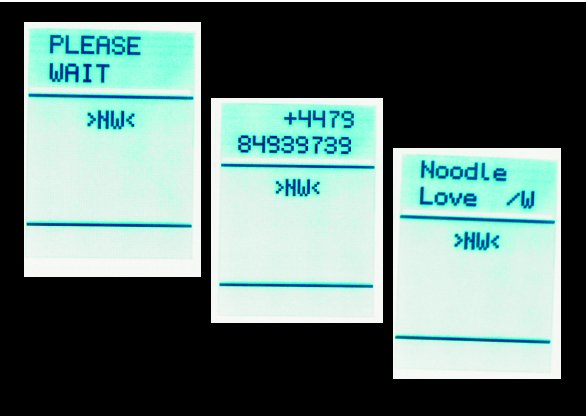
I forget now if you need to keep auto start enabled. Leaving it on does leave the phone often popping up with connecting or some such when its not actually doing anything, so its 1 you'll need to choose for yourself that one.
This worked on Audis, BMWs, Jags, Fords, Skodas, VWs... so you should be good whatever car you are driving.
Over on I have a growing thread with a variety of handsets that work with the VW Audi group cars so check that out too for info (and of course, feel free to sign up on the forum for some great info, banter and group deals)
I have a growing thread with a variety of handsets that work with the VW Audi group cars so check that out too for info (and of course, feel free to sign up on the forum for some great info, banter and group deals)

So if you are one of those wondering, "How the hell do I get my contacts to my car from this Nokia N8?" ... or Nokia N97 or whatever Nokia you may have picked up, this will help.
To quote myself from the 1st time I wrote this out (I thought this was worth salvaging from the old blog posts)
You need to download a file from Nokia that is called "810 contacts Download Application" and just for you, this is the link. Find your phone or equivalent and get that version. If you have the Nokia N8 the 5th edition version works just fine, even though you're on Symbian^5.
I'd wait until your going to go off for a drive.
Then,
Delete any pairing.
Turn off BT
Restart phone.
Go to Menu > Applications (or equivalent) and select the new download icon (pixelated car/pc pic) and launch that.
You should get a prompt saying bluetooth is off, turn on... so accept that and let it turn it on.
Turn car to ignition to evoke the BT scan and pickup.
Download program should after a few seconds prompt for passcode
Once thats done, your phone is paired with the car. You may want to go into your phones BlueTooth settings and set it to an authorised pair (recommended).
Then....
Go drive.
I sat in my car trying it for ages ... without driving.... and it didnt work.. probably because I didnt wait long enough or it didnt happen quick enough. I then drove to work with it started and in the 10 mins it took to get there, it had done it. Now the menu button on the Audi displays the phone book.
Once the phone has paired, the download program should go to transferring..
after that, you can enable autostart on the app if you like.
When you've got connection, pressing the command key on the Audi looks like this on connecting, number check and name check.
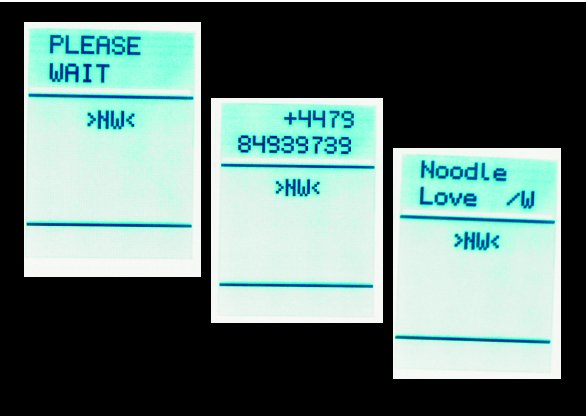
I forget now if you need to keep auto start enabled. Leaving it on does leave the phone often popping up with connecting or some such when its not actually doing anything, so its 1 you'll need to choose for yourself that one.
This worked on Audis, BMWs, Jags, Fords, Skodas, VWs... so you should be good whatever car you are driving.
Over on
 I have a growing thread with a variety of handsets that work with the VW Audi group cars so check that out too for info (and of course, feel free to sign up on the forum for some great info, banter and group deals)
I have a growing thread with a variety of handsets that work with the VW Audi group cars so check that out too for info (and of course, feel free to sign up on the forum for some great info, banter and group deals) 

[...] [...]
ReplyDeleteHello here Dave from Holland,
ReplyDeleteI have a Nokia N8 and a audi A4 bj '05 , rns-e bluetooth i have tray to do it , but by me don't work it .
Can you help me
Thnx Dave
Hi Dave,
ReplyDeleteThe BT in the A4 should be the standard J or Q BT module which means this process should work. It never seems to be a quick process to happen though so have you given it enough time to do its first sync?
It doesnt need the tray to doc the phone (if that is what you are meaning in your comment)
Just make sure you remove any BT pairing first, and then go over the instructions.
hello,
ReplyDeletehow do I see witch BT module I have ? and for sure how do I do remove any BT pairing ?
I have take al steps what you have written , but its don't work
Gr Dave
You won’t be able to find out your BT module without taking a bit of your car apart. You should be ok with the version you have of your car year I think. If you go into settings, connectivity and then choose paired devices you should see your car in there. Delete that.
ReplyDeleteHello,
ReplyDeleteI have buy now the J BT module, and I do what you have told,but i have whait for 40 minutes and and noting happens ? there is notting in the screen .
I don't now enymore.
Gr
Hello,
ReplyDeleteI have fix it
Thnx
Great news...
ReplyDeleteSo, what did you do to fix it? Anything I can add to this blog post?
Thnx
ReplyDeleteI have do what you have write,I have put the download in ovi and not in one of the maps in ovi ,so what i have do the first time .and the cellfone numbers not on simcard , but in the cellfone memory .I have copy from simcard to cellfone memory.and 174 number in 5 seconds and its don .and its works pervect.(do this first before you put the phone off)
Gr and Thnx again
great, thanks for the update... looks like it could need the numbers to be on the phone rather than the SIM.
ReplyDeleteIf they are on SIM then you may have needed to enable remote SIM access, though not too sure on that one. Either way, glad you've got it sorted ;)
Hello,
ReplyDeleteFirst I have the remote SIM acces on but that's not working.
The remote SIM acces off and the numbers on the cellfone and not on the SIM thats the only way to do it.
Good luck with the forum
Gr from Holland
hi , I hv new i10 with JVC KD R905 ,my n900 BLUTOOTH is working very fine but my n8 BT is not able to connect ?!?? in search he find jvc unit but uable to paired ??
ReplyDeletewht should I do with this ?can anyone help me how to connect my n8 ?
Hi hitesh, sorry... missed this post.
ReplyDeleteNot able to connect? The JVC KD R905 is just a standard BT device as is the N8 so you shouldnt have a problem. Can the N8 connect via BT to other devices?
Hi - any ideas if this approach works with the new nokia e7 and a 2005 BMW X5? I have tried numerous times having downloaded the Nokia COntacts Download, followed your instructions above but all that happens is the Nokia Contacts application says "Processing.." and that's all. I've left it running for longer than half an hour but to no avail. Any ideas?
ReplyDeleteSaf
Hi Saf, can't say for certain but I've had a N95 with this app connect to an 05 1 series BT without problems. Best advice is to shut BT off and start from that again when you go on the drive. The connection should be sound. Do you have remote SIM enabled?
ReplyDeletethanks for the response itsnoel - yes i have the remote sim function switched on but still no luck. i must be missing something, any chance you can advise if i am going wrong somewhere ? Here are the steps i go through:
ReplyDelete1) delete existing bluetooth pairing, switch bluetooth off
2) Install Nokia Contacts Download, activate software
3) Nokia contacts download asks if i want to switch on BT - yes, now reads "processing" and runs in the background
4) create a new pairing to the BMW, pairing successfull, BMW on board computer now says "please wait"
5) turn off ignition to complete the BT setup, switch ignition back on again, nokia downloader still running in background
6) switch on ignition, phone connects to car fine, car now say "please wait" and continues to hang at that stage
I've left things running at stage 6 for longer than 40 mins with no luck, perhaps i need to leave it longer (read elsewhere that a user had to leave it running on an audi for 4 hours!)
Well, yes... as you say it can take ages sometimes it seems. The first time I tried it didn't take so I went for a drive not thinking about it. The first time I looked at my phone following that it was because it beeped as it had successfully completed the transfer. So... it could be a waiting game. That first sync is often a long one if you have a lot of contacts it seems.
ReplyDeleteYour other choice is to try and pair the phone without Nokia Contacts installed. Once its paired, installed NokContacts and run it as normal, leaving it to run as you go about your normal drive. Your steps above are sound from my experience and conversations, although I don't know about the turning off ignition to complete the pairing? If you can pair and start transfer without cutting the BT off / restarting the car that would be good.
Good luck and let me know.
Excellent program connected (N8) and transferred the phonebook within 2 mins excellent information had been struggling for an hour. Use phone to download from nokia and it installs automatically. Do exactly as described above. Good Luck
ReplyDeleteCheers, glad it helped. Out of interest, what make of car is it? :)
ReplyDeleteTrying to pair my bloody Nokia N8 with my mercedes , is a nitemare , Christ i hate everything about this God dam phone , except the photo quality that is !
ReplyDeleteThe car finds it , but asks me for a code number ? and then my phone number .
What code number are they on about ?
Any ideas please ?
Not 100% sure on the merc, none of the Audi or BMW systems I've used have ever asked for the phone number. That may just be something to do with the car sending ID tho?
ReplyDeleteThe other code will be the pass code which on the N8 is 0000 from memory so once pairing starts you need to put that code in to complete.